February saw some great additions to Google Meet and Google Workspace, such as mobile companion mode for Meet, speaker spotlight in Google Slides and the introduction of Gemini for Google Workspace.
Join us as we unpack these platform updates and explore others you may have missed.
Google Meet Platform Updates
For meeting hosts, February marked the introduction of moderated pinning, letting you pin 📌 up to three tiles on behalf of all participants in a Google Meet call. This helps you direct participants’ focus towards key speakers and content and can be particularly useful for managing large meetings and webinars.
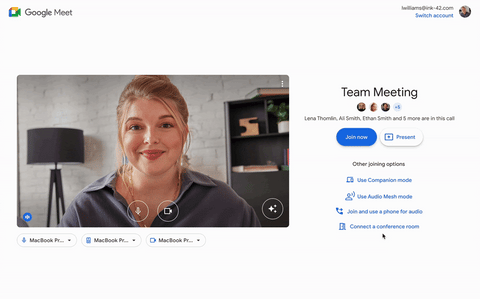
Companion mode also saw the rollout of two enhancements to make participating in hybrid meetings from a conference room even easier and more inclusive. These enhancements include the ability to use companion mode on your phone as a quick and convenient way to interact in meetings, along with the option to check in to a conference room directly from the Google Meet green room, ensuring everyone can recognise you by your name – instead of the name of the room – from the moment you join.
After initially launching in Developer Preview in November 2023, the Google Meet API became available in February. The API lets you extend and integrate Google Meet functionality into your own applications and services, making it easier to create and manage meetings programmatically.
In the standalone Google Meet app, you’ll soon be able to make and receive instant Meet calls with individual people outside of your domain, making it easier to connect with external partners and stakeholders without needing to create a meeting ahead of time. A new control in the Google Admin panel will also allow admins to decide at organisational unit level whether they want to enable external calling.
Google Workspace Platform Updates
Google Chat
Space smart chips 🚀🤓🍟 arrived in Google Chat, giving you the ability to search for and insert into your message a smart chip that links directly to a space. These new chips make it more convenient to reference and share relevant groups with others and are neatly integrated into the Chat message stream to keep conversations free from clutter.
Several updates have also been released for the Google Workspace Marketplace to improve its usability with Google Chat. Specifically, you can now install Chat apps without admin approval, access the Marketplace directly from Chat, publish your own Chat apps, leave reviews and flag any inappropriate content.
![]()
In the final week of February, Google announced that participant avatars are coming to unread threads in Google Chat. Seeing the avatars of those involved in a thread you haven’t read yet offers valuable context upfront, making it easier to identify which conversations are relevant to you without the need to open each thread individually. This can be particularly useful when catching up with numerous unread threads.
Google Slides

Another noteworthy feature that started rolling out in February was speaker spotlight in Google Slides. Originally announced at Google Cloud Next ‘22, speaker spotlight enables you to embed your video feed directly into a presentation so that your audience can clearly see you alongside your content. It can be used during Google Meet video calls or in Slides recordings and helps keep your audience engaged and focused.
Additionally, you can now replace the background in Google Slides by dragging an image from your desktop or a web page and dropping it near the border of an empty slide.
Google Docs
For Google Docs, a new option found under the “Format” menu makes it much quicker to switch between a pageless and paginated format, streamlining the page setup process without navigating through multiple menus.
As you type an email address in Google Docs, you’ll start to notice email autocomplete suggestions followed by the option to convert the email address into a people chip using the “Tab” key. This new smart canvas feature improves productivity by reducing the chance of errors and typos in your documents and allows you to quickly enrich files with relevant contact information.

A new markup experience is also on the way, enabling you to add and save handwritten annotations ✍ directly to your Google Docs from an Android device. This provides a more intuitive and personalised method for giving feedback on specific content within a document, simplifying collaboration with others.
Google Sheets
There are new ways to work with filters in both Connected Sheets for Looker and Connected Sheets for BigQuery. With Looker, you can now see Looker-defined filters in Sheets. With BigQuery, you are able to filter rows by right-clicking values in the preview.
After its initial release in open beta last year, you can now securely import and convert sensitive Excel files into client-side encrypted Google Sheets.
The Editors

To make collaboration easier, Google introduced several new ways to sort, filter and manage comments 💬 in Google Docs, Sheets, and Slides. You can now see all comments at once in a full-length view, expand them for review, minimise them for focus or hide them completely when needed.
Google Calendar
If you are a developer using the Google Calendar API, you now have the option to choose the types of calendar events – such as changes in working location, out-of-office events or focus time – about which you want to receive notifications, allowing you to focus on the information most relevant to your application.
Google Admin Panel
Two Google Admin panel updates started rolling out in open beta. The first allows you to delegate mobile device management privileges at the organisational unit level, whilst the second enables you to assign the Group Admin role for both security and non-security groups. These updates help bolster security and provide more granular control by limiting access to sensitive information to only those who truly need it.
Admins will also be able to set client-side encryption (CSE) as the default mode for newly-created Gmail messages, Google Calendar events and Google Drive files on mobile. This feature, which is already available on the web, gives you more control in implementing CSE across your organisation, helping better meet and maintain various compliance requirements whilst enhancing the security of sensitive data.
Google Account
Google is refreshing its interface across web and mobile devices for signing into, and signing up for, a Google Account with a modernised design consistent with its other products.
Gemini for Google Workspace

At the start of the month, Google announced a significant AI rebranding, consolidating several of its products, including Bard for personal accounts and Duet AI for work accounts, under the Gemini name. Notably, Duet AI for Google Workspace is now Gemini Enterprise, and Gemini Business has been introduced by Google. The new plan, Gemini Business, offers a subset of the ✨ AI-powered ✨ assistive features found in Gemini Enterprise, for tasks such as drafting emails in Gmail, proofreading in Docs and creating custom backgrounds in Meet, subject to monthly usage limits.
As part of this change, Google also shared that you can now chat directly with Gemini through a new standalone experience. This experience, available via gemini.google.com, is built on Google’s 1.0 Ultra model and can be used to brainstorm ideas, research information and more.
Catch Up on Last Month’s Updates
For a rundown of all of the many great platform updates and features introduced last month, take a look at our January 2024 recap here. Highlights from January include Lucidspark’s integration with Google Meet Hardware, combining multiple video effect types in Google Meet and a range of new appointment scheduling features in Google Calendar.
Stay tuned for our March recap! In the meantime, keep up with the latest Google Meet and Workspace developments by following us on LinkedIn or by subscribing to the monthly Gecko newsletter.
