A range of updates designed to enhance collaboration, communication and productivity arrived across Google Meet and Google Workspace last month.
From co-host support in client-side encrypted Meet calls, voice messaging in Chat and a new email layout editor in Gmail and Drive, we’re taking a closer look at all of March’s latest and greatest platform features.
Google Meet Platform Updates
At the start of the month, client-side encrypted (CSE) Google Meet calls gained co-host support, making it easier to share hosting responsibilities whilst maintaining security. As an organiser of a CSE meeting, this means you can now designate other participants as co-hosts, allowing them to initiate the call without your presence, minimising potential delays and ensuring a smoother start to the meeting.
Google also announced the launch of Miro’s integration with Board 65 and Desk 27, providing another alternative to Jamboard on Google Meet Hardware. Miro works both inside and outside of meetings. For more information about the changing whiteboarding experience on Google Meet Hardware and what to expect as we approach the final day of Google support for Jamboard in September, check out our dedicated blog post.
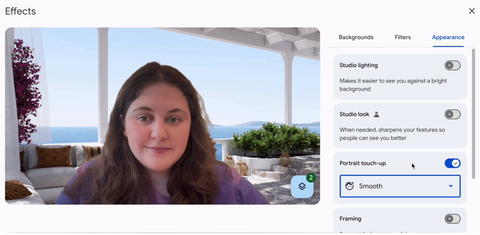
After making its debut on mobile in October 2023, the portrait touch-up 💄 feature in Google Meet expanded to the web in March. This feature lets you subtly enhance your appearance in meetings through two modes – “subtle” and “smoothing” – to help you look and feel your very best on camera.
To help you identify and troubleshoot Google Meet Hardware issues faster, new reports started rolling out in the Google Admin panel. These reports show when the Google Meet app has failed to load on a meeting room device, which can sometimes happen when there’s a network interruption following a reboot.
Google Workspace Platform Updates
Google Chat
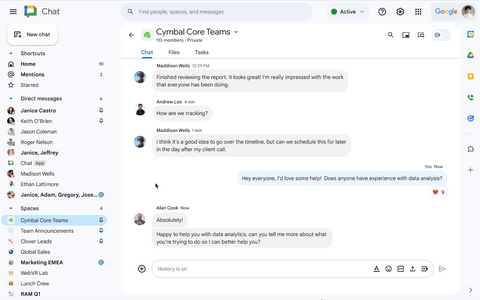
Hovercards were introduced in Google Chat, displaying a condensed view of chat members and their avatars. These handy information cards appear when hovering over a space or group message in the left navigation panel and make it easier to tell conversations apart without opening them.
Voice messaging 🎙 is also on the way, enabling you to record and send audio messages from your mobile phone and listen to them on all platforms, including the web, for faster and more expressive communication. You will be able to send voice messages in all Chat conversation types and interact with them as normal through quote-replies, reactions, in-line threading and more. Web support for sending voice messages is coming soon.
For admins and developers, March saw a useful update to the Google Chat API that lets them seamlessly migrate existing chat history from another platform into Chat. This includes transferring messages, attachments, emoji reactions, memberships and space entities, along with the original timestamps of each activity, allowing teams to quickly pick up where they left off without any interruptions.
In the final week of March, Google announced that the "Files" tab at the top of a Google Chat space will now be called "Shared" and will act as a central hub for all shared files, links, and media. This allows space members to find and access shared content more easily.
Gmail

A new full-screen layout editor started rolling out in Gmail, Google Drive and as a standalone experience. The editor, which was previously available only to those on the Google Workspace Individual plan, lets you create and collaborate on professional-looking newsletters, announcements and other mass-email campaigns with customisable templates. In addition to this, custom layouts are going to be stored in Drive as a new file type associated with the layout editor for easy access.
You can now securely migrate your encrypted emails from services like Microsoft 365 and Microsoft Exchange to Gmail’s client-side encryption in bulk using the S/MIME format.
Google Drive
For all newly-uploaded videos in Google Drive, video playback quality now adjusts based on your network conditions to ensure a smoother viewing experience. This leads to faster initial playback and less buffering of videos. Google plans to update all existing videos with this functionality in the future.
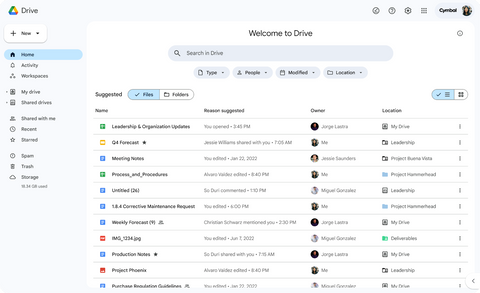
Two improvements were made to Google Drive’s search functionality for faster, more efficient file-finding. On the iOS app, a new search experience brings quick access to filter categories, relevant filter suggestions as you type and the option to further refine your search after reaching the results page. For the web, an expanded search bar in the homepage view is paired with enhanced search chip capabilities to help you find files across your entire Drive.
Banner alerts for item capacity limits in shared drives were also introduced in March. These alerts, visible to those with permission to add content to a shared drive, warn you when the shared drive has less than 20% of its 400,000 item capacity remaining, giving you ample time to free up item space.
Towards the end of the month, Google shared that Google Workspace audit log exports in BigQuery are now enriched with Google Drive labels metadata which can allow admins to filter their report by label conditions, such as file sensitivity or other labels the organisation uses.
Google Docs
Whilst making image and shape adjustments in Google Docs, Slides and Drawings, you’ll soon be able to see and input numerical values into slider controls. This allows for greater precision over opacity, brightness and other properties, and makes it easier to replicate changes.
Google Sheets

At the beginning of the month, a new smooth scrolling experience 🖱 made its way to Google Sheets. This experience allows you to scroll to a specific part of a row or column with a trackpad, mouse or scrollbar and stop precisely at the desired point.
A variety of preset dropdowns chips also arrived, making it quicker and more convenient to indicate various project statuses or milestones in a spreadsheet. Each dropdown is preconfigured for common use cases with options like “high”, “medium” and “low” priority levels, “not started”, “in progress” and “completed” review statuses, and more.
Google also shared that you will be able to apply filters to cells that are merged both horizontally and vertically. This provides greater flexibility when organising and analysing data in complex spreadsheets.
Additionally, an update released for Connected Sheets for BigQuery and Connected Sheets for Looker enables you to run longer queries (up to 30 minutes), view their status and cancel them directly from Google Sheets.
Google Slides

If your organisation has the Gemini Enterprise or Gemini Business add-on, you can now quickly remove the background of any image in Google Slides using a new built-in AI 🪄 tool. This tool allows you to create more visually-appealing slides in seconds without having to use a separate application.
Google Calendar

Google announced that from July 2024, appointment slots will be retired in favour of appointment schedules in Google Calendar. Appointment schedules offer a more streamlined booking experience and a range of advanced features to help you manage your time efficiently, including paid appointments, co-hosting and email verification.
For iOS mobile devices, an update released last month means you can now add Google Calendar widgets to your lock screen, letting you see your next event or task at a glance.
Google Admin Panel
Early in the month, the Space Management Tool gained new features for enhanced control and insight into spaces. Specifically, admins can add multiple members at once, view detailed space settings and review invited members from a single screen in the Google Admin panel.
The Google Admin panel also received a new data migration experience in open beta. This streamlined experience simplifies the process of migrating Gmail messages from one Google Workspace account to another for up to 100 users at once.
Additionally, admins now have granular control over select app access policies. They can set policies at the organisational unit level rather than the entire domain, providing finer control over which third-party and internal apps can access Google Workspace data.
Apps Script
App Script’s 200-version history limit, which was previously for new scripts only, now applies to all projects.
Catch Up on February’s Updates
Missed February’s updates? We’ve got you covered! Check out our February 2024 Google Meet and Workspace update recap for a look back at features like mobile companion mode in Meet, speaker spotlight in Slides and the introduction of Gemini for Workspace.
